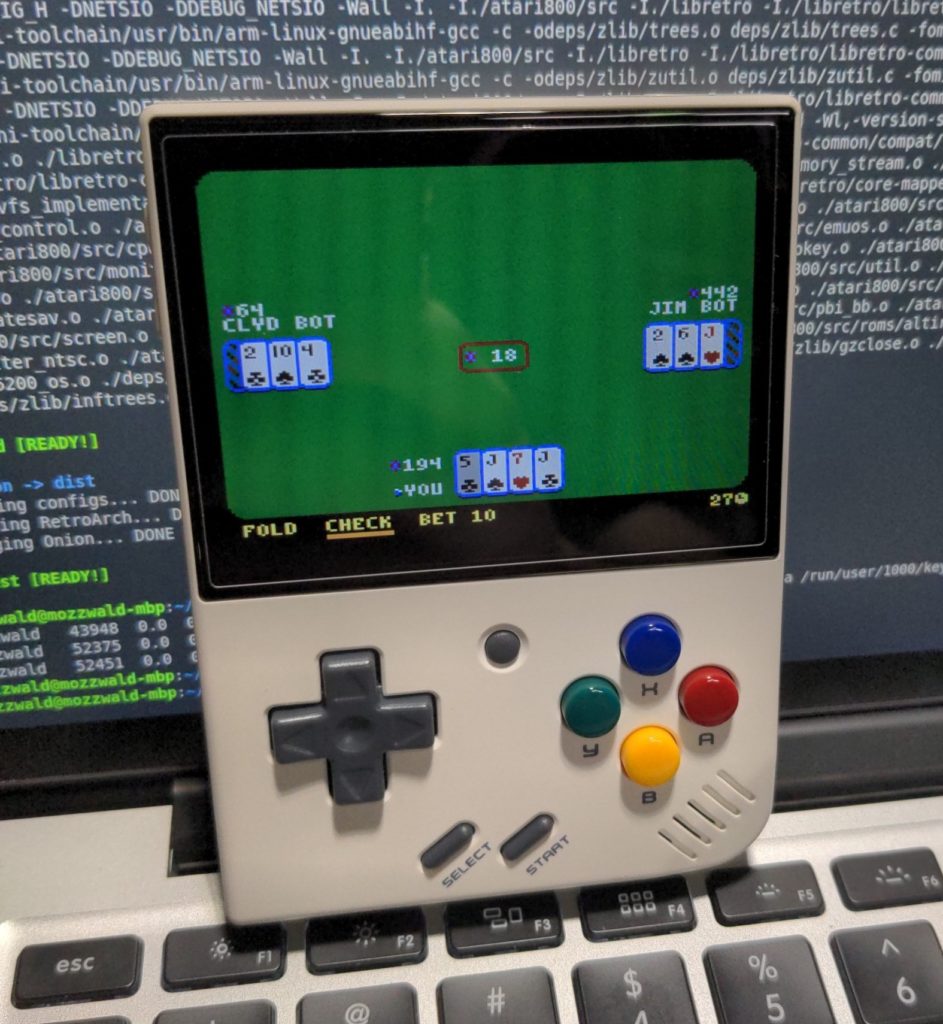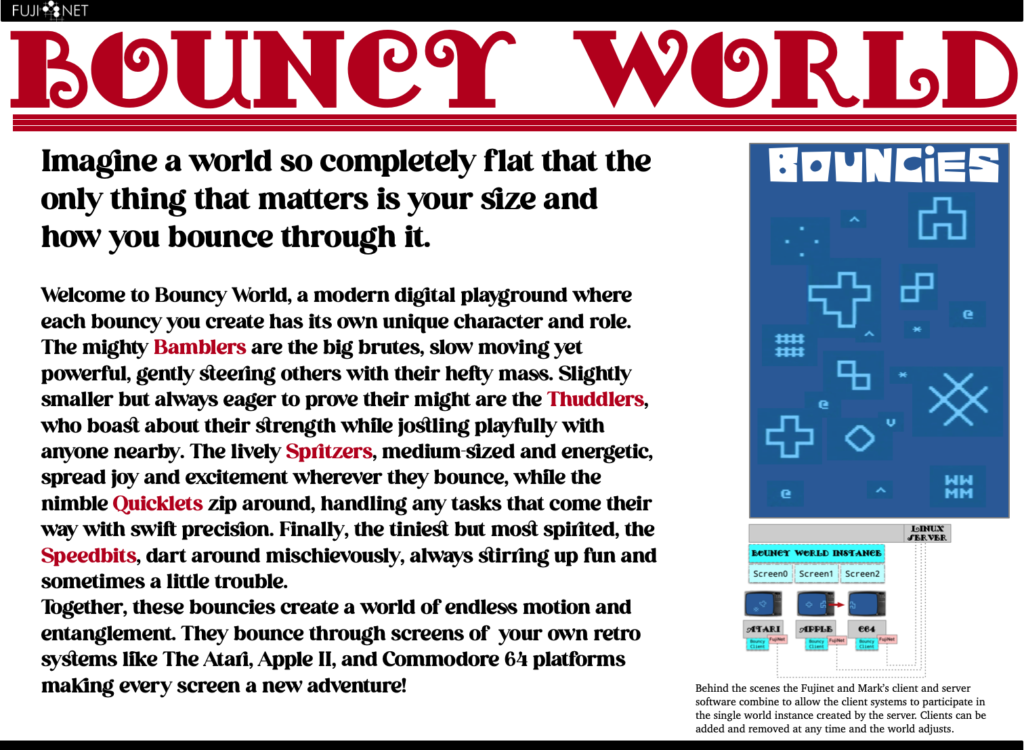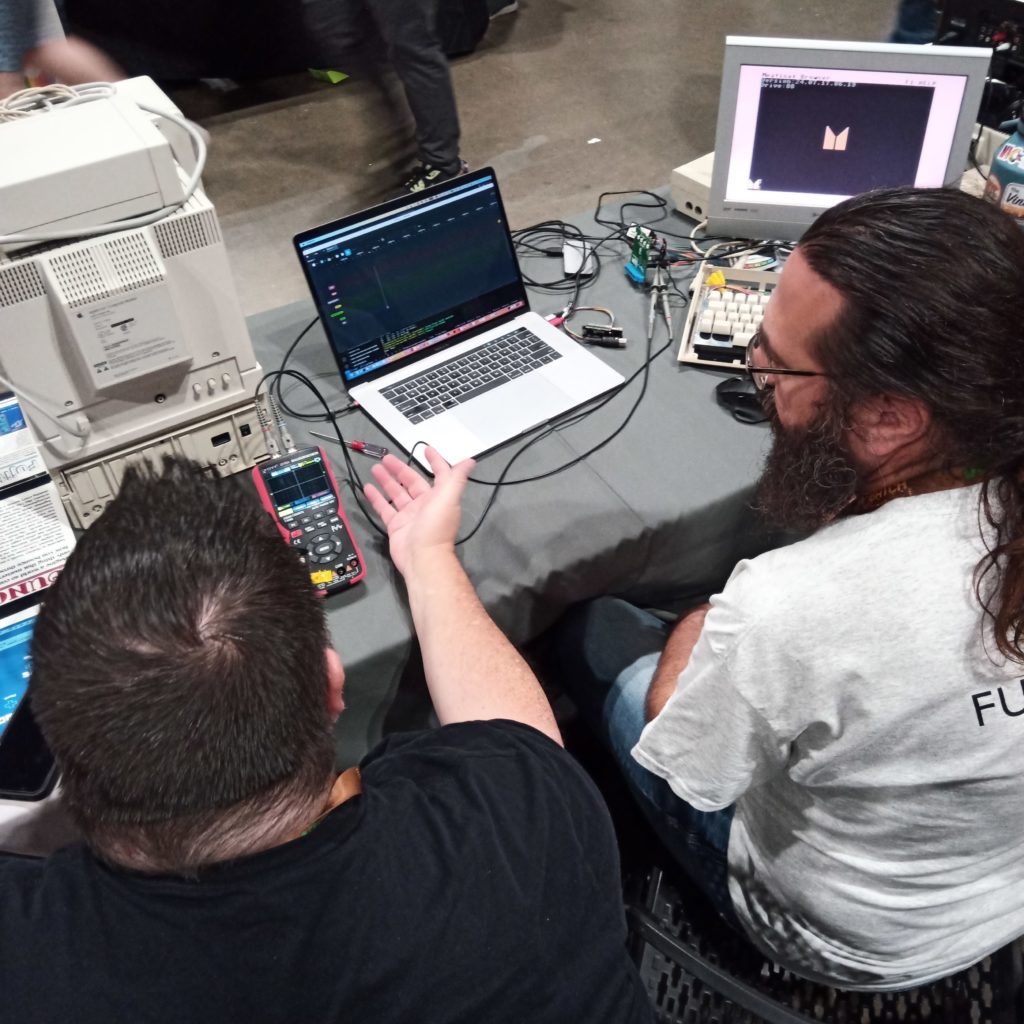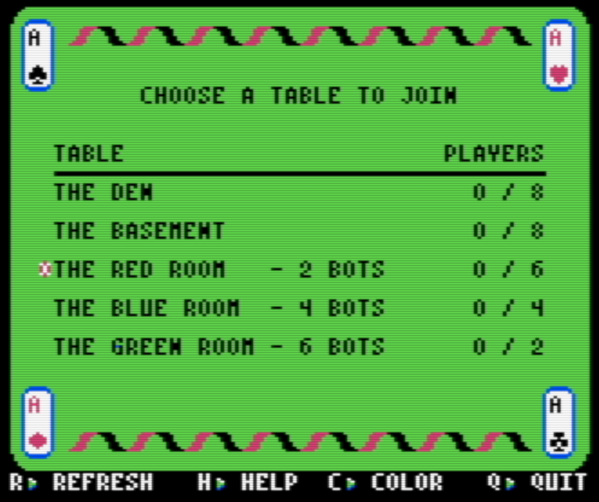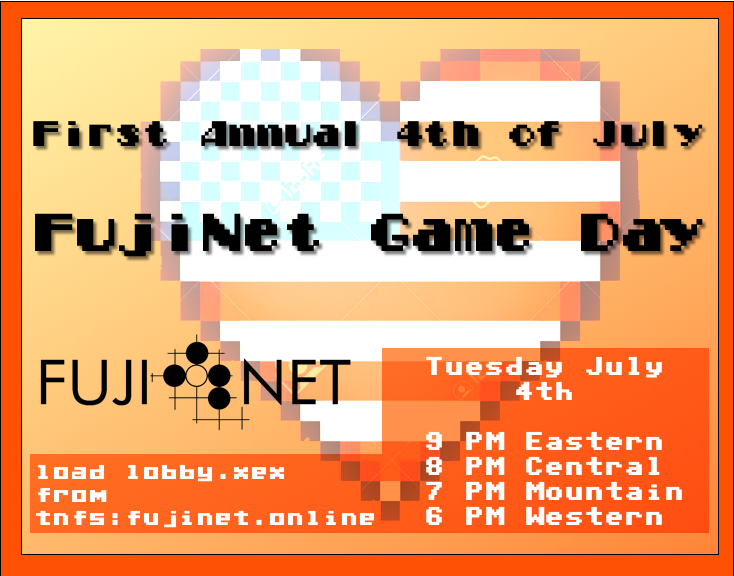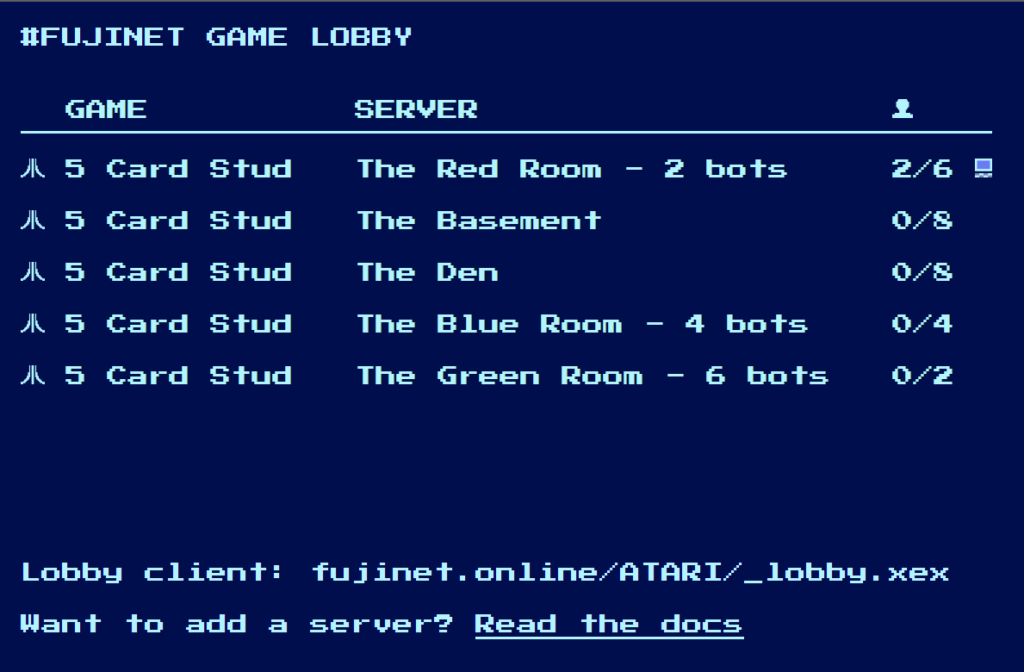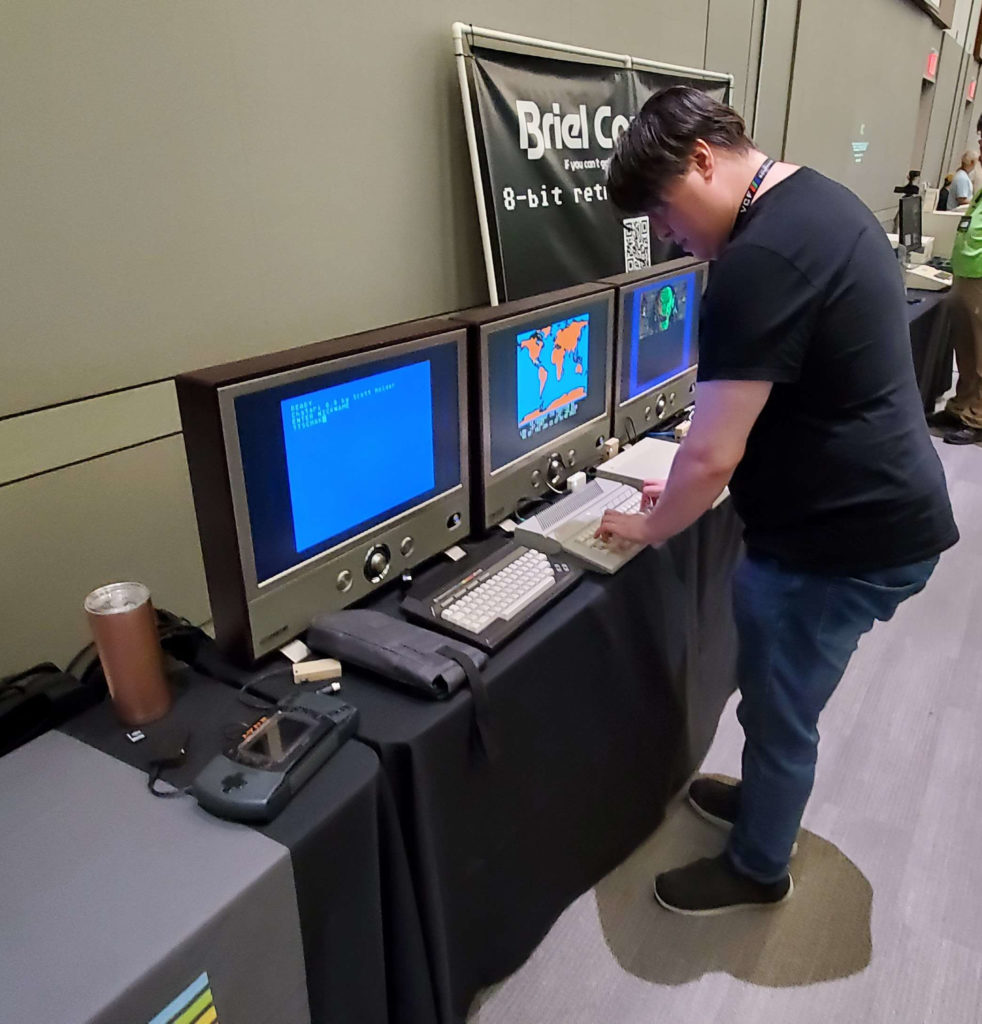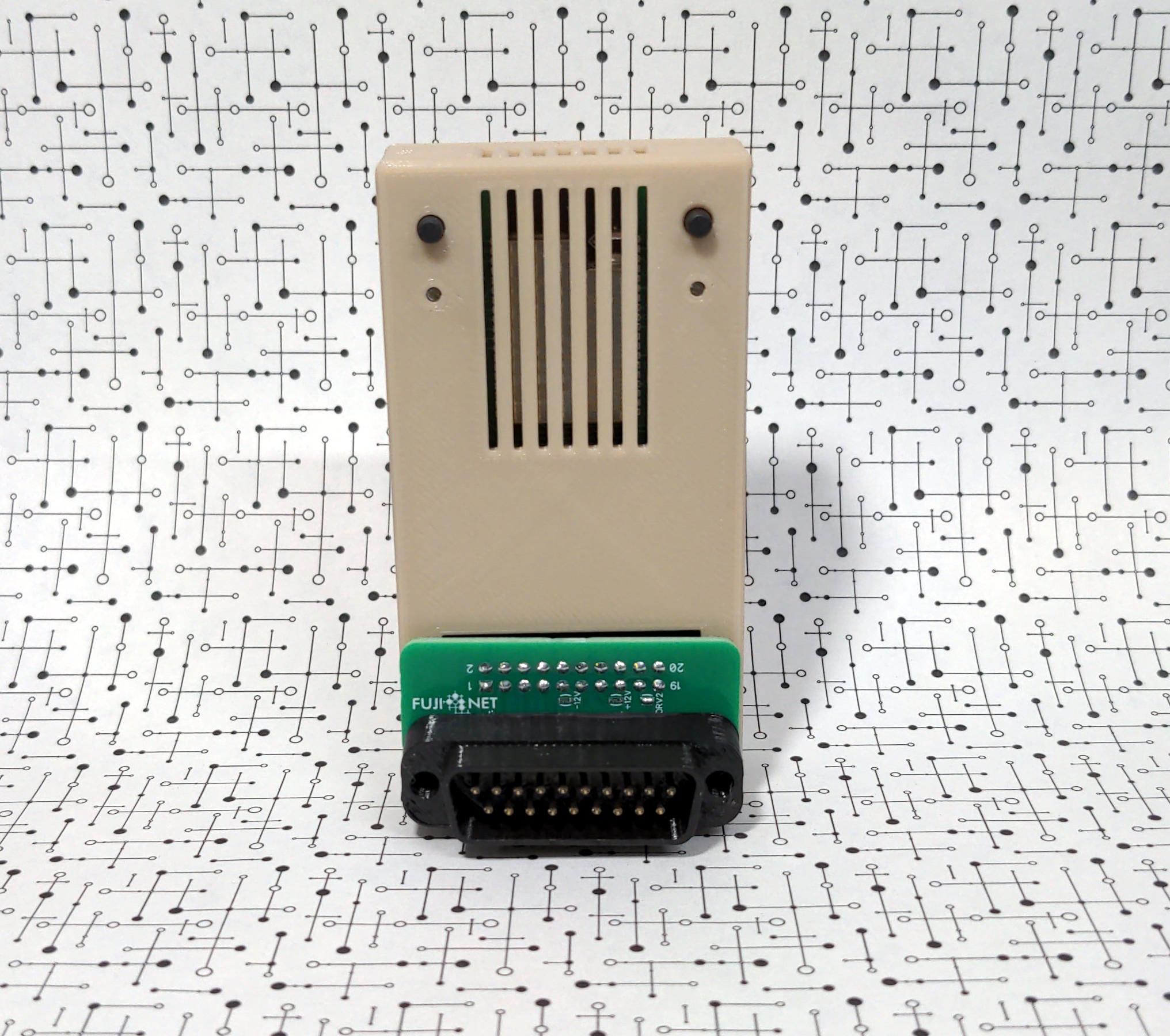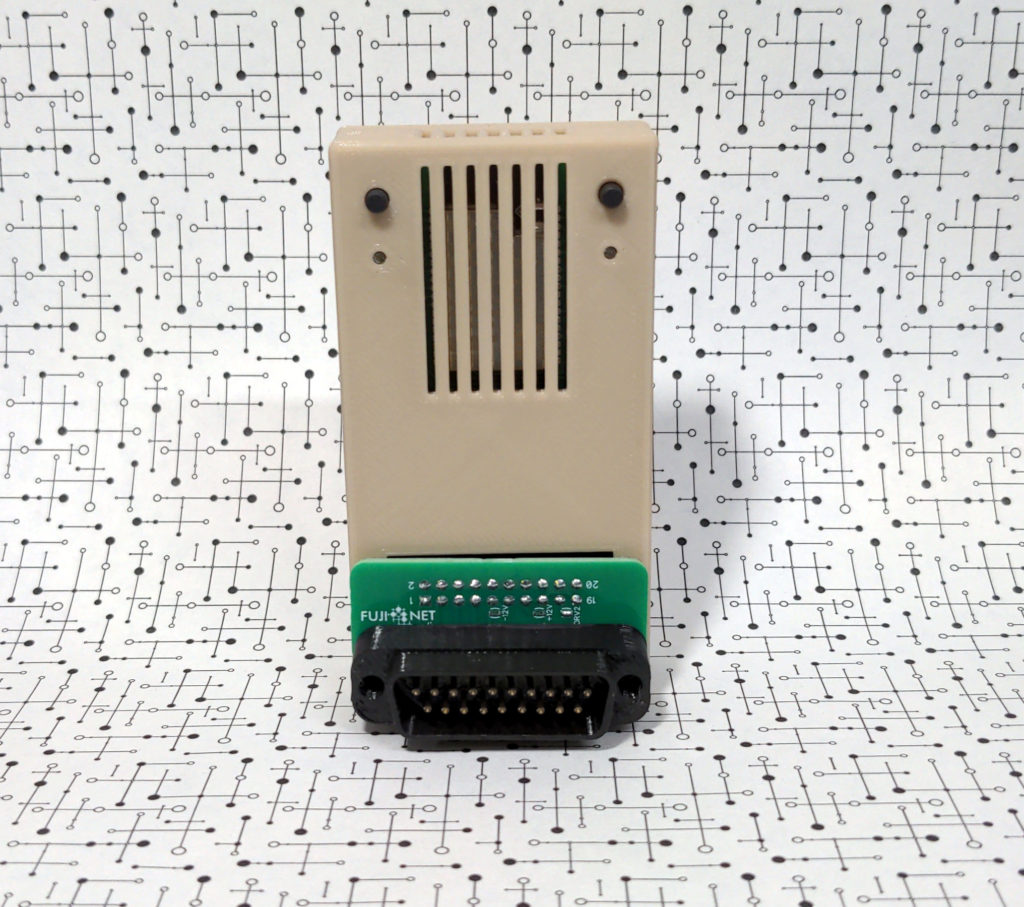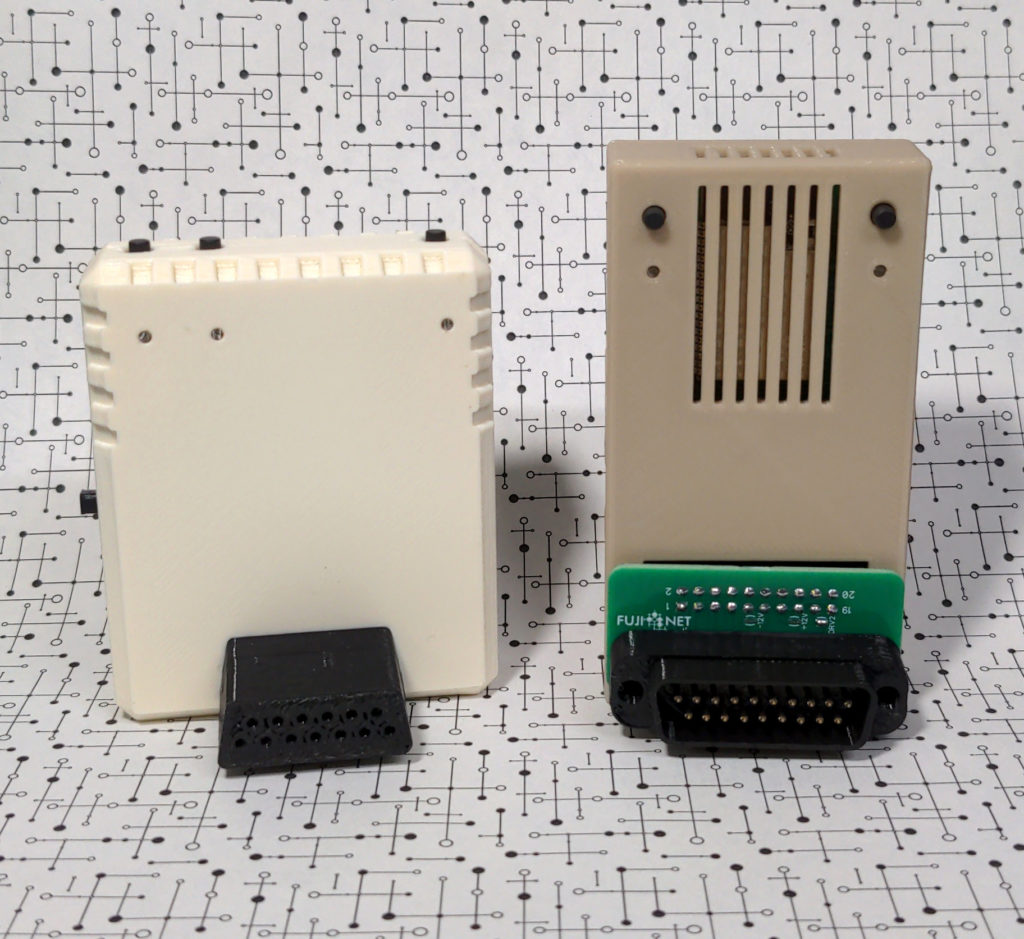FujiNet-PC for Atari800 Emulator
We are happy to announce that support for FujiNet-PC Atari is available in the atari800 emulator source code. FujiNet-PC for the Altirra Atari 8-Bit emulator has been available for quite some time but it is natively a Windows only program. While Altirra can run on Linux and Mac under Wine, atari800 can be built to run natively on these platforms.
Until a new version of atari800 is released, you can build their latest source code to get NetSIO support which interfaces with FujiNet-PC. FujiNet-PC builds for Linux and Mac are available on the releases page or you can build it from source also.
NetSIO is a protocol created by FujiNet developer apc that acts as a middle-man or bridge between the emulator and FujiNet-PC. Since FujiNet began as a real hardware device for Atari, it conforms to the SIO specifications and makes use of all the hardware pins on the SIO port and these pins must also be emulated for FujiNet to work correctly. NetSIO forms data packets that are passed to FujiNet-PC via UDP.
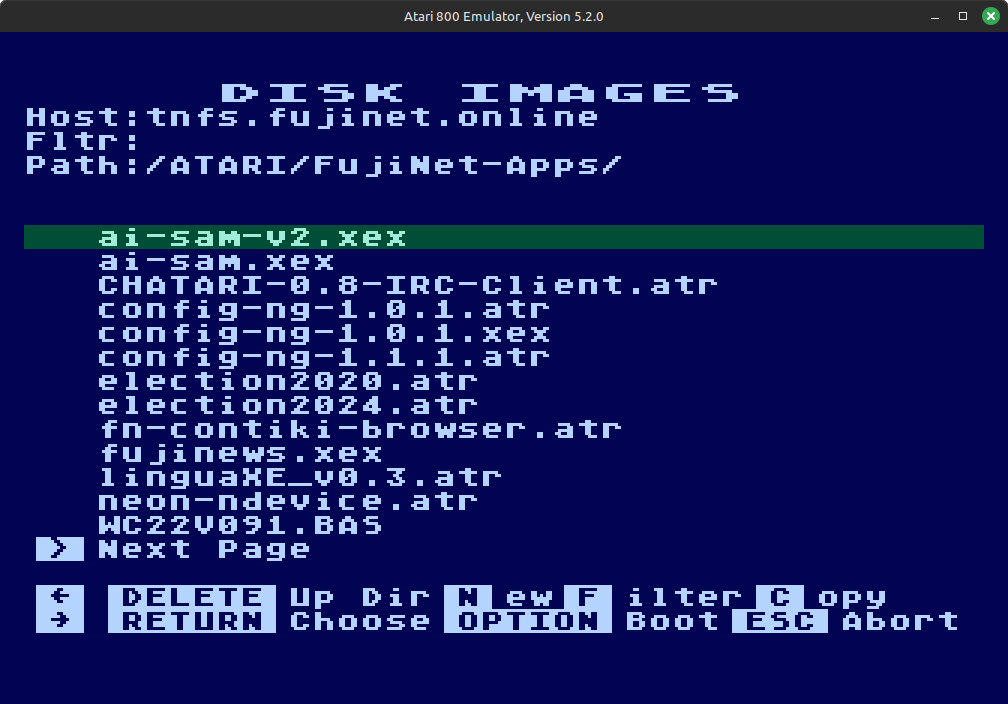
NetSIO should be enabled at build time automatically for Linux and Mac builds of atari800 or you can optionally specify –enable-netsio when running the configure script before building it. Note, atari800 NetSIO will only work with Linux or MacOS and not for Windows. Once you have atari800 built, run FujiNet-PC first then just add -netsio to your atari800 command line options to enable it. It will automatically connect to FujiNet-PC and boot the usual CONFIG program.
This opens the door for FujiNet-PC to run on any device running Linux including low power ARM devices. Some of us on the dev team have been working to get it running on the Miyoo Mini Plus handheld emulator which has wifi built-in. This means it is possible to have a FujiNet on the go!