RAPID 13 – 2024 in Review
Check out the latest RAPID Newsletter that reviews everything FujiNet from 2024
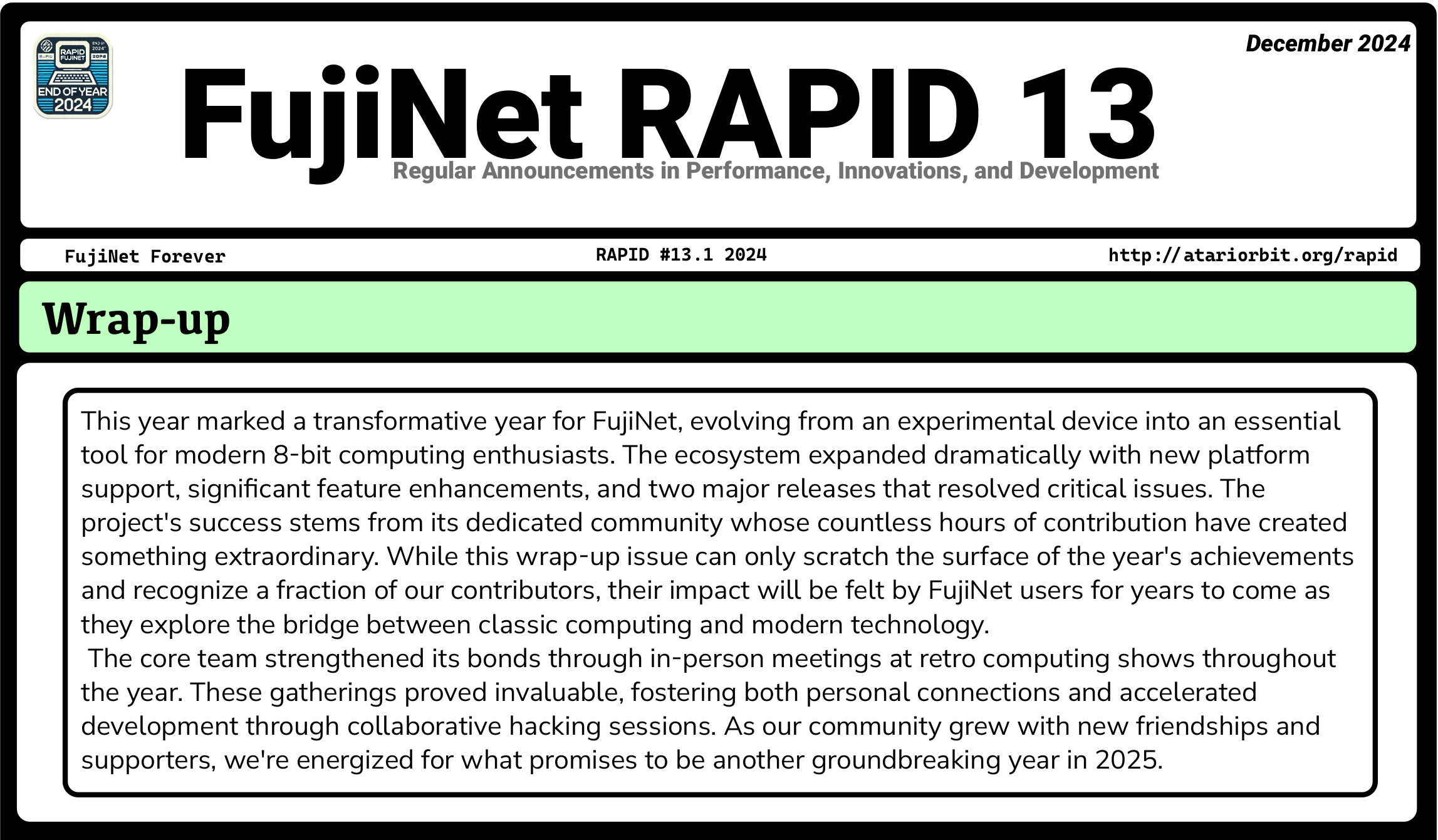
Check out the latest RAPID Newsletter that reviews everything FujiNet from 2024
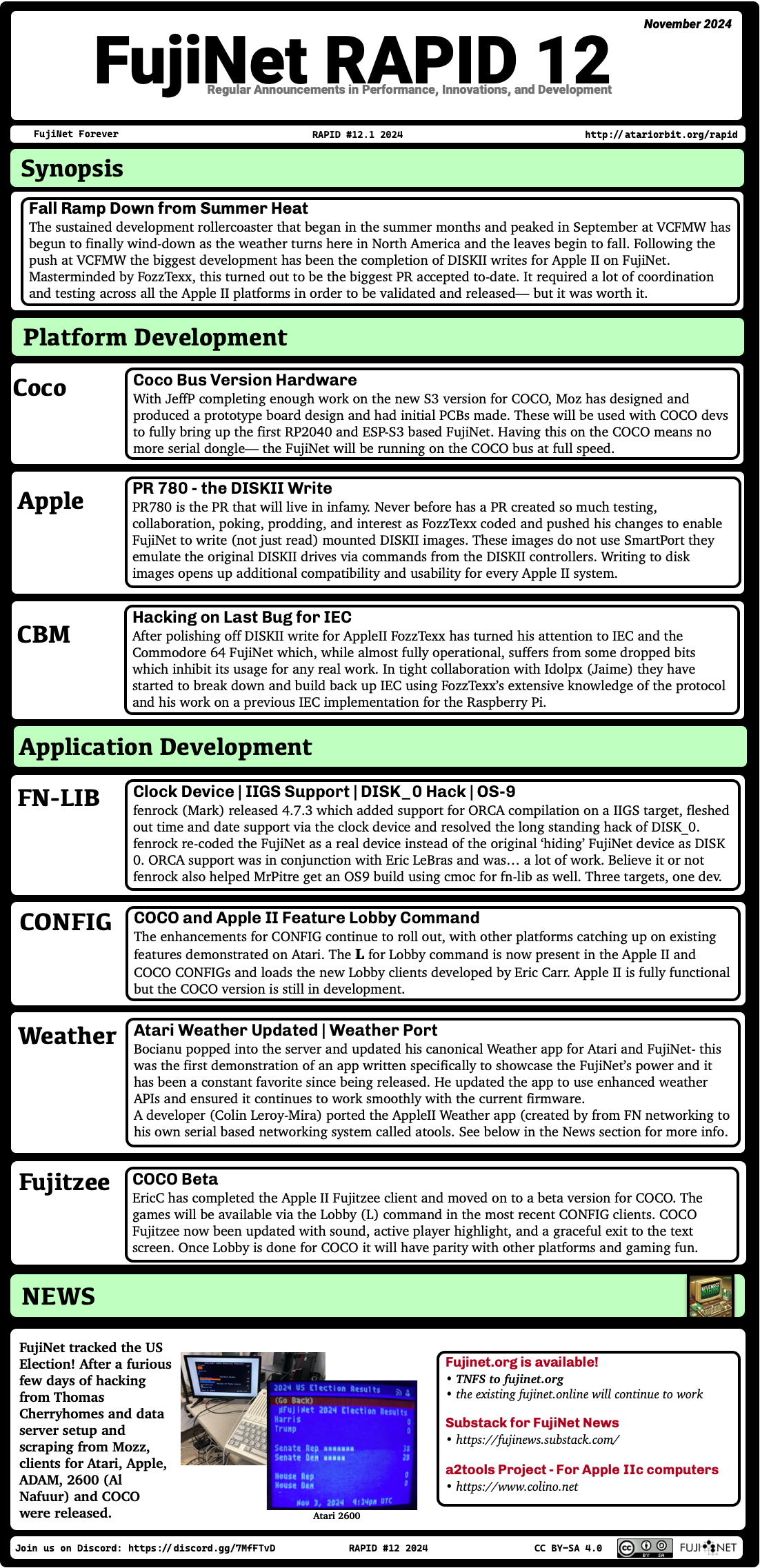
The Latest news and developments from the FujiNet community on Discord. Apple II Disk writes is the big news.
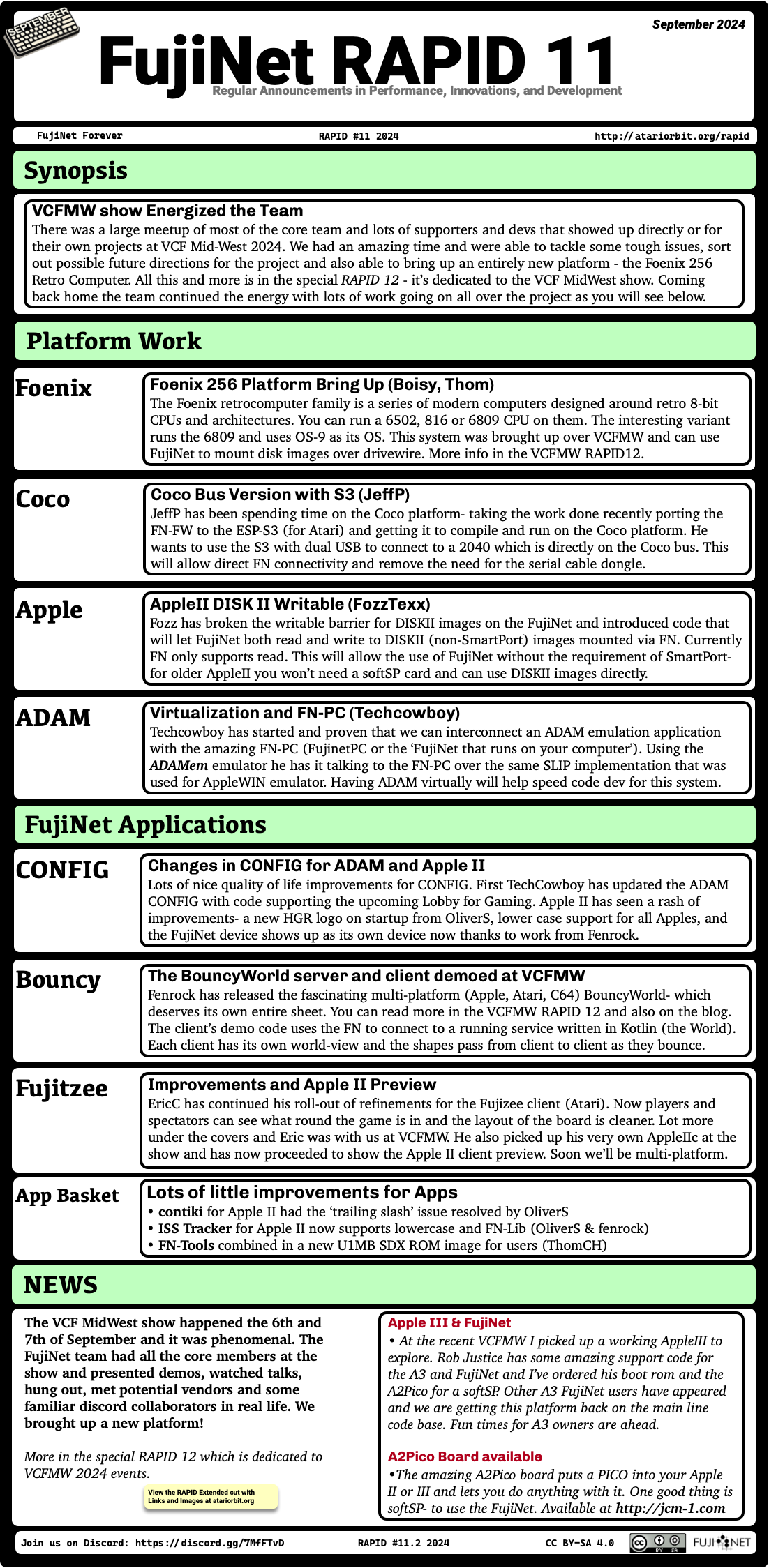
News and updates from the FujiNet development group on Discord.
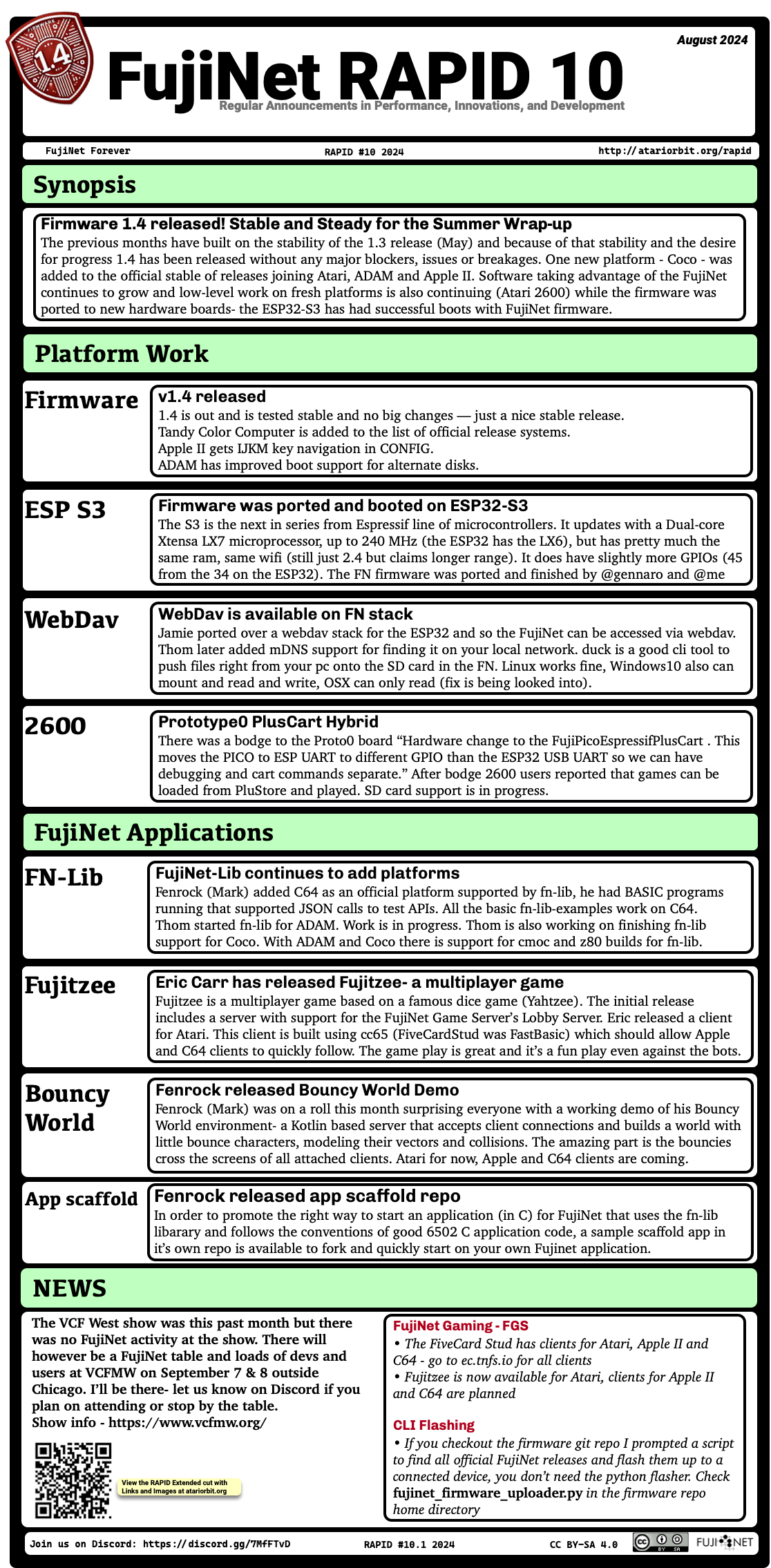
The Extended Cut Page at atariorbit.org has more words, lots of images and errata that didn’t make it into the RAPID
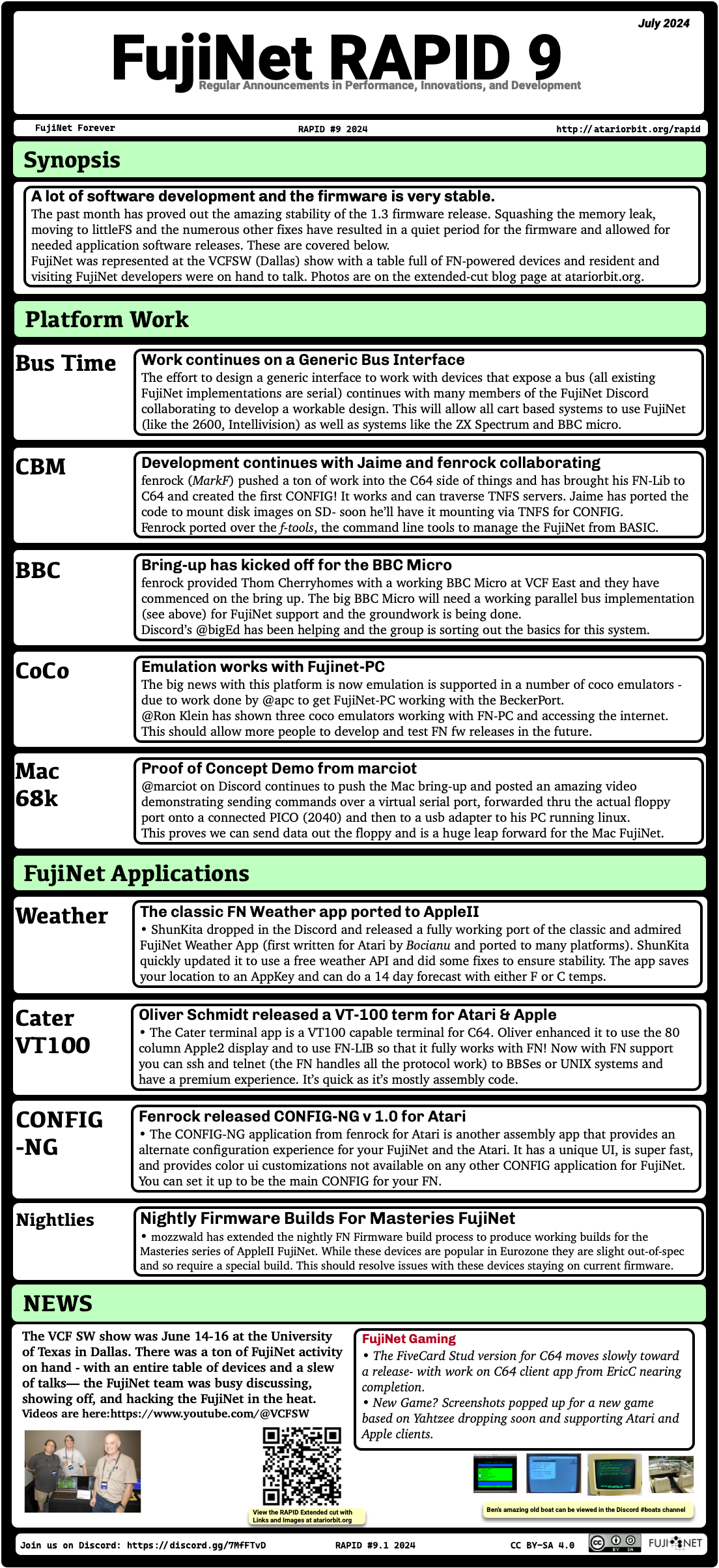
The Extended Cut Page at atariorbit.org has more words, lots of images and errata that didn’t make it into the RAPID.
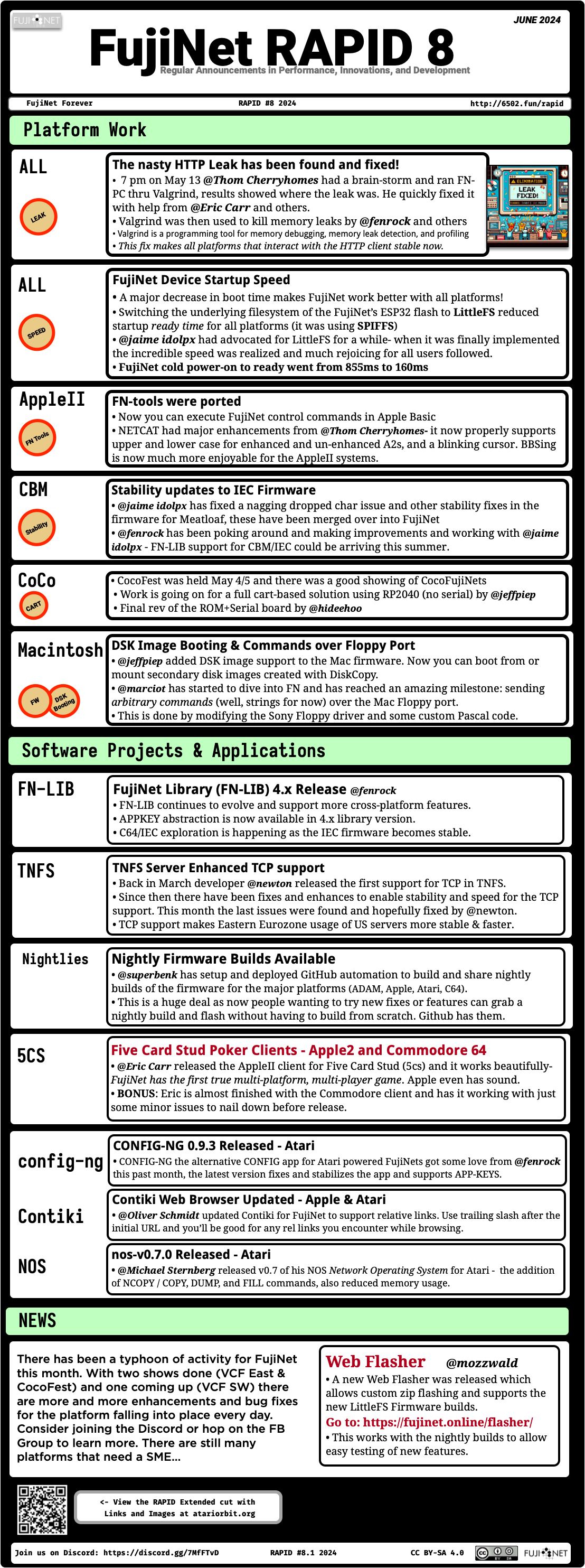
The 8th RAPID – The Extended Cut Page at atariorbit.org has more words and images about the events in the RAPID.
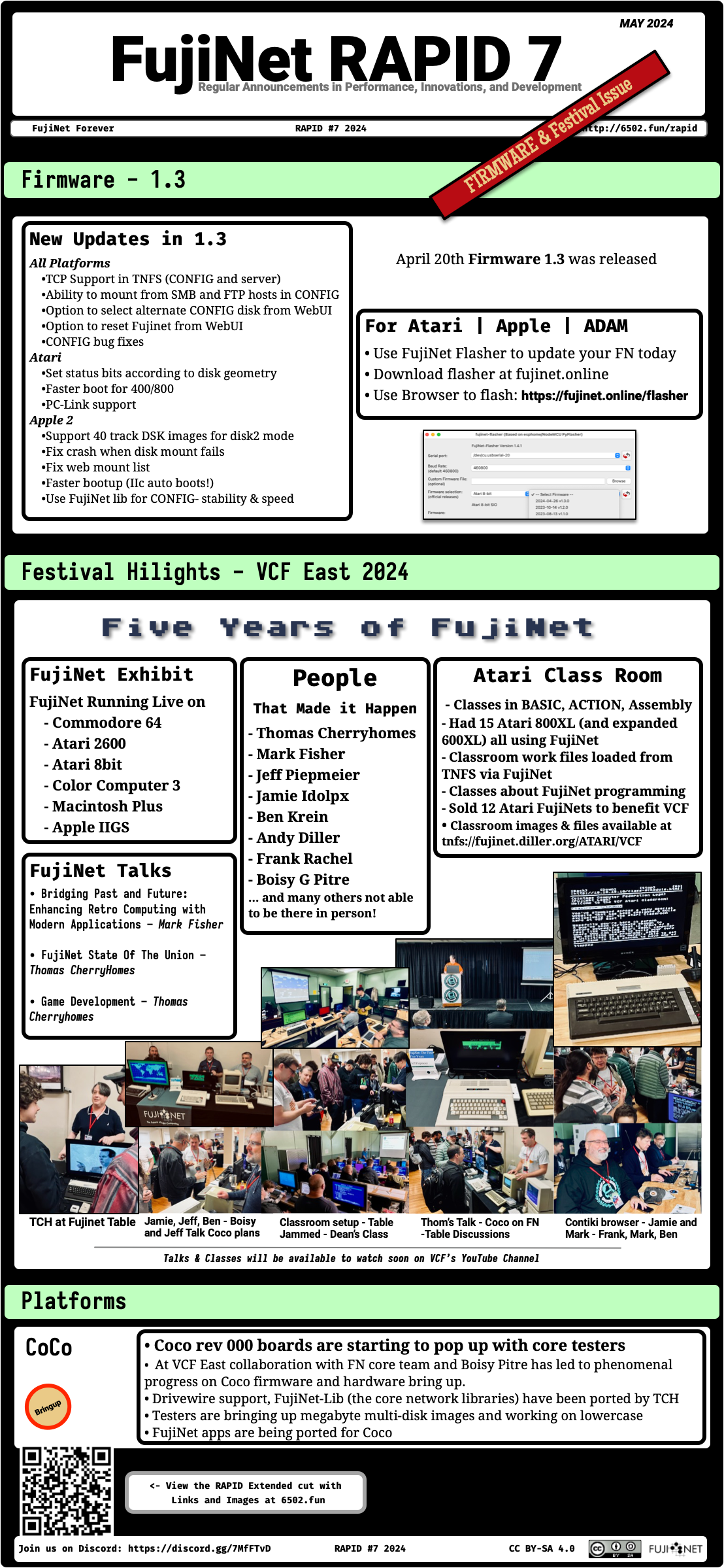
This special issue is for the 1.3 firmware release and the recent exhibits at VCF East Festival 2024.
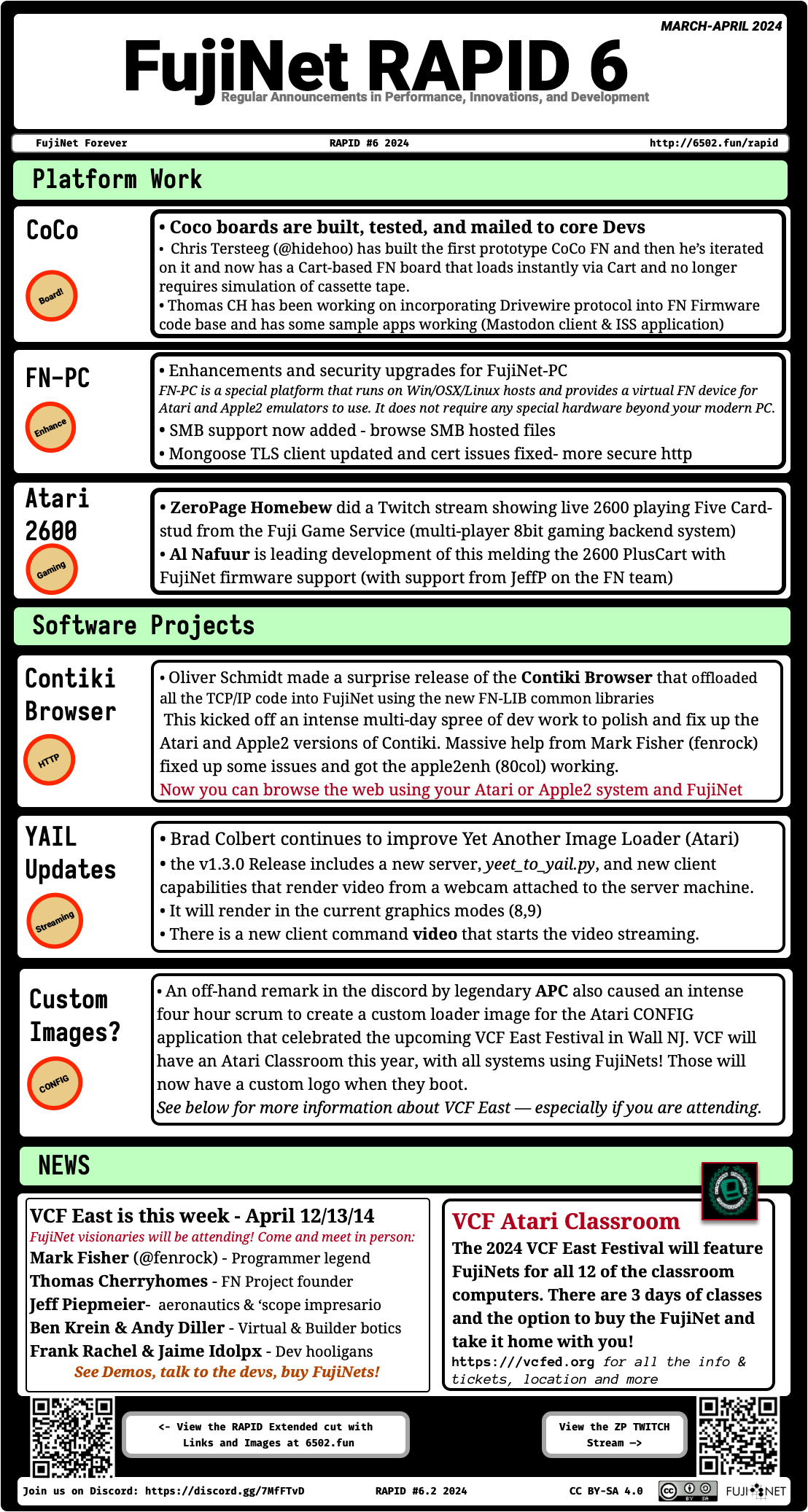
News for FujiNet in March and April
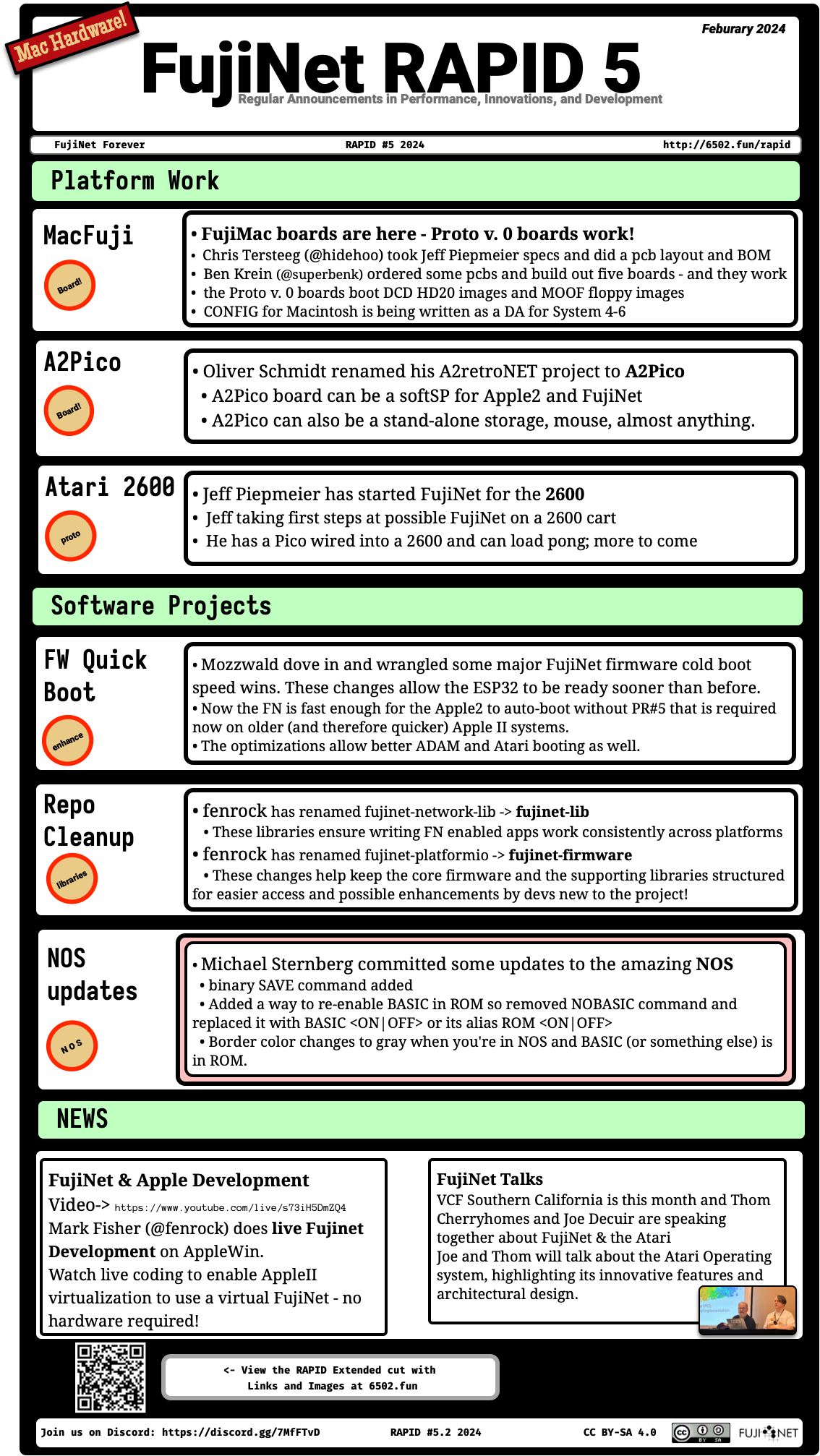
Fifth release of FujiNet Regular Announcements in Performance, Innovations and Development (RAPID)
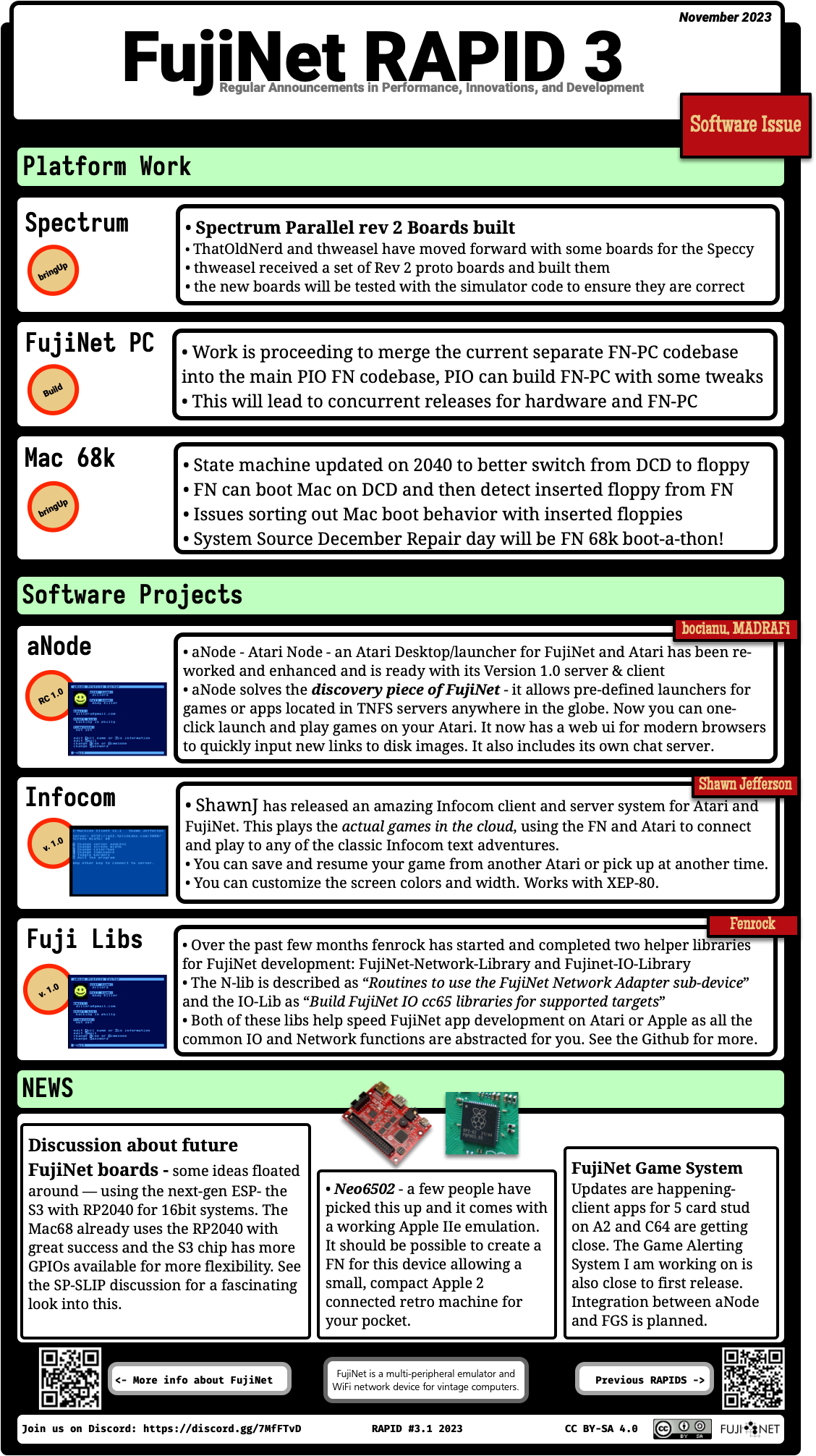
Third release of FujiNet Regular Announcements in Performance, Innovations and Development (RAPID)