Swapping with SAM
Disk swapping using FujiNet is done via the Disk Swap Button. This is a critical and necessary function that almost all ‘virtual disk’ emulators have- since you can virtually mount many disks on these devices, but you still may have only one virtual floppy drive. The swapping function rotates this virtual disks from their virtual slots round-robin into the virtual floppy. But how to let the user know what disk slot is mounted in the virtual floppy drive? FujiNet has no display to show you this information… The Software Automatic Mouth (SAM) can help here, and there is a video to show this in action.
There is also lots more documentation on how to use SAM yourself from BASIC on the FN Wiki:
https://github.com/FujiNetWIFI/fujinet-platformio/wiki/Using-SAM-%28Voice-Synthesizer%29