Wiki Home >> SIO-Command-$F7-Open-Directory
SIO-Command-$F7-Open-Directory
This is a command for Device $70 - The FujiNet Device itself (see SIO-Commands-for-Device-ID-$70).
Open Directory ($F7)
Description
Opens directory for reading, resets directory pointer to beginning of directory. Subsequently, calls to Read Directory can be called to get directory entries, and calls to Close Directory can be used to close the handle to the directory.
DAUX1 specifies the host slot to perform the open directory function on.
A wildcard pattern may be specified following the directory path and a NULL.
DAUX2 specifies directory options.
Parameters
| DCB | Value |
|---|---|
| DDEVIC | $70 |
| DUNIT | $01 |
| DCOMND | $F7 |
| DSTATS | $80 |
| DBUF | Pointer to 256 bytes containing directory path, NULL terminated. Optionally followed by wildcard pattern, NULL terminated. |
| DTIMLO | $0F |
| DBYT | 256 |
| DAUX1 | Host slot to perform directory operation on |
| DAUX2 | DIROPT options (see below) |
| DIROPT | Bit | Description |
|---|---|---|
| DIROPT_DESCEND | 0x01 | Results are sorted in descending order |
| DIROPT_TIME | 0x02 | Results are sorted by time, not name |
Examples
CC65
unsigned char path[256]="/";
unsigned short host_slot=0;
// Open Dir
OS.dcb.ddevic=0x70;
OS.dcb.dunit=1;
OS.dcb.dcomnd=0xF7;
OS.dcb.dstats=0x80;
OS.dcb.dbuf=&path;
OS.dcb.dtimlo=0x0F;
OS.dcb.dbyt=256;
OS.dcb.daux=host_slot;
siov();
See Also
- Read Directory
- Close Directory
Wiki content is mirrored from the FujiNet Github Wiki