Wiki Home >> SIO-Command-$F5-Close-Directory
SIO-Command-$F5-Close-Directory
This is a command for Device $70 - The FujiNet Device itself (see SIO-Commands-for-Device-ID-$70).
Close Directory ($F5)
Description
Close the directory opened by Open Directory. Used both to end directory listings, as well as in preparation for Open Directory for further pagination.
DAUX1 specifies the host slot whose directory we want to close.
As there can only be one directory open at a time per host, we do not need to specify any parameters, and therefore there is no data frame. DSTATS is 0x00.
Parameters
| DCB | Value |
|---|---|
| DDEVIC | $70 |
| DUNIT | $01 |
| DCOMND | $F5 |
| DSTATS | 0x00 |
| DBUF | No buffer, can be NULL |
| DTIMLO | 0x0F |
| DBYT | 0 |
| DAUX1 | requested host slot |
| DAUX2 | 0 |
Examples
CC65
// Close dir read
OS.dcb.ddevic=0x70;
OS.dcb.dunit=1;
OS.dcb.dcomnd=0xF5;
OS.dcb.dstats=0x00;
OS.dcb.dbuf=NULL;
OS.dcb.dtimlo=0x0F;
OS.dcb.dbyt=0;
OS.dcb.daux=0;
siov();
See Also
- Open Directory
- Read Directory
Wiki content is mirrored from the FujiNet Github Wiki