Wiki Home >> SIO-Command-$D6-Set-Boot-Mode
SIO-Command-$D6-Set-Boot-Mode
This is a command for Device $70 - The FujiNet Device itself (see SIO-Commands-for-Device-ID-$70).
Set Boot Mode ($D6)
Description
Temporarily sets the boot mode for CONFIG Boot to one of two values when #FujiNet is reset:
| Value | Description |
|---|---|
| 0 | Boot into CONFIG program |
| 1 | Boot into mount-and-boot |
| 2 | Boot into Game Lobby |
Mount-and-boot is a simplified program which mounts the available disk slots.
Lobby is the multi-player game lobby.
Parameters
| DCB | Value |
|---|---|
| DDEVIC | $70 |
| DUNIT | $01 |
| DCOMND | $D6 |
| DSTATS | 0x00 |
| DBUF | NULL |
| DTIMLO | $0F |
| DBYT | 0 |
| DAUX1 | mode |
| DAUX2 | 0 |
Examples
CC65
/**
* Set Boot Mode
*/
void set_boot_mode(unsigned char m)
{
OS.dcb.ddevic=0x70;
OS.dcb.dunit=1;
OS.dcb.dcomnd=0xD6; // set boot mode
OS.dcb.dstats=0x00; // No payload
OS.dcb.dbuf=0x00;
OS.dcb.dtimlo=0x0F; // 15 second timeout
OS.dcb.dbyt=0;
OS.dcb.daux1=m;
siov();
return OS.dcb.dstats; // 1 = successful, anything else = error.
}
Wiki content is mirrored from the FujiNet Github Wiki