Wiki Home >> Copying-disk-from-Internet
Copying-disk-from-Internet
For this test, you will need
- Atari Computer
- FujiNet
- micro SD card slot inserted
- completed the Creating New Disk test
Steps
- Power on FujiNet
- Power on Atari
- Wait for CONFIG
- Verify that Atari DOS is in D1: and Test is in D2:
- Press D for device slots, the first device slot should be selected.
- press E to eject the first device slot. It should now read Empty.
- Press down arrow to select second device slot.
- Press E to eject the second device slot. It should now read empty.
- Press H to switch back to Host Slots
- Select SD
- Select SCOPY810.ATR from the SD slot.
- Mount in Device 1
- Mount read only. Verify that SCOPY810.ATR is in D1: and mounted R
- Press down arrow to select second host slot.
- Press E to edit
- Change to fujinet.online and press RETURN
- Press RETURN once more to select it.
- Select Games
- Select Jumpman.atr
- Mount in D2:
- Mount R/O. Verify that Jumpman is in D2: and mounted R
- Select SD, once more.
- Select test.atr we previously created
- Mount in Device 3
- Mount R/O. Verify that test.atr is in D3: and mounted W
- Press and HOLD OPTION to boot. (BASIC must be disabled for SCOPY810 to work)
- Ensure Sector Copier 810 boots.
- Set Source drive to 2.
- Set Destination Drive to 3.
- Set beginning sector to 1, end sector to 2D0
- YES for all YES/NO options.
- Press START to do sector copy
- Wait for copy to complete. No errors should occur.
- Once completed, press DISK SWAP button, to rotate all disks. Wait for momentary blue blash. The copied Jumpman should now be in D1:
- Turn off Atari.
- Turn on Atari while holding down OPTION, to disable BASIC (if needed).
- Wait for Jumpman to boot from the now copied disk on the SD card.
Expected Result
- Jumpman should be copied from the Internet located disk image, onto a disk image located on the SD card slot.
- The resulting image should boot and work just like the Jumpman that was booted from Boot a Game from Fujinet.Online
Revisions
- Adjusted test instructions to account for SCOPY810 needing BASIC disabled, as well as starting sector number. thanks to Herb Schaltegger (2020-07-28)
Wiki content is mirrored from the FujiNet Github Wiki