Wiki Home >> Boot-a-Game-from-Fujinet.Online
Boot-a-Game-from-Fujinet.Online
For this test, you will need
- Atari Computer
- FujiNet
- to have completed the Boot the FujiNet to CONFIG procedure.
Steps
- Power on FujiNet
- Power on Atari
- Wait until the TNFS HOST LIST and DRIVE SLOTS screen appears
- Under TNFS HOST LIST cursor down to a slot labeled EMPTY and tapE
- Where the cursor appears, enter fujinet.online and press RETURN.
- With fujinet.online highlighted, press RETURN
- On the DISK IMAGES screen, highlight games and press RETURN
- Highlight Jumpman.atr from the list, and press RETURN
- At the MOUNT TO DRIVE SLOT screen, highlight 1 for D1 and press RETURN
- Note RETURN Read Only W Read/Write prompt at the bottom. Tap R
- Hold OPTION to mount and boot. If using an XL or XE series computer, HOLD OPTION TO DISABLE BASIC.
- On a 400/800 system, press OPTION and let go. On an XL/XE series, press and hold OPTION held.
- Wait for Jumpman to boot.
Expected Result
- Jumpman should boot to splash screen.
Wiki content is mirrored from the FujiNet Github Wiki