Firmware
Firmware for FujiNet can be flashed using the cross platform Python based flash tool. Download the flasher for your system, unzip and run. It will automatically find the latest stable release. Manually download a Nightly Firmware Build (created each night) and use that zip with the flasher to manually flash a more recent firmware build on your FujiNet. You can always re-flash back to a stable release at any time.
FujiNet-Flasher was updated July 1, 2025 to v1.5.0
Details
Download FujiNet Flasher for your operating system from the latest Github Release Page.
This flash tool only supports official FujiNet hardware. If you have built your own custom FujiNet with different specs then you may need to build and flash the code manually.
You may need to install the CP210x USB to UART driver which is available from https://www.silabs.com/products/development-tools/software/usb-to-uart-bridge-vcp-drivers
Detailed usage and troubleshooting info for FujiNet-Flasher is available on the Wiki
Source code for FujiNet-Flasher is available at https://github.com/FujiNetWIFI/fujinet-flasher
Experimental nightly firmware builds are available on the fujinet-firmware releases page which can be flashed as a Custom Firmware File with either flash tool.
TNFS Server
Pre-compiled binaries and source code for the FujiNet TNFSD server are available on Github. Information on setting up the TNFSD server is on the Wiki.