Wiki Home >> Printing-Text-File-to-Printer
Printing-Text-File-to-Printer
For this test, you will need
- Atari Computer
- FujiNet
- Working Internet Connection
- Web Browser (Chrome currently broken!), on a PC or other suitable device.
Steps
- Power on FujiNet
- Power on Atari
- Boot into Config
- Press C to show configuration
- Make note of the hostname, you will connect to it in a web browser. Press a key to return to Hosts/drives.
- If you do not have a host for atari-apps.irata.online, edit one of the host slots to add it to the list.
- Select atari-apps.irata.online from hosts. Disk Images should appear.
- Select Tests folder
- Select printing-test.atr
- Mount in D1:
- Mount as R/O. Ensure that printing-test is mounted as R in D1:
- Press OPTION to boot. hold OPTION to disable BASIC, if needed.
- Wait for DOS XL.
- Go to the hostname, in your web browser, e.g. http://espressif/ FujiNet Web Admin should appear.
- Scroll to bottom of page.
- Select Atari 820 from Change Printer Type, which is a 40 column printer type. Press Change.
- Verify printer type is now Atari 820 on P1:
- At DOS XL command prompt, type the following:
D1:COPY GPL40.TXT P: - Wait for operation to complete. (Approximately 4 minutes)
- Go to web browser, click the printer icon below "Click to download your current print-out:"
- Open the file.
- Verify that a 40 column print-out of the GPL 3.0 occurred (Due to control character interpretation, last page will be weird. This is normal.)
- Go to web browser, Change Printer type to 1027, which is an 80 column printer. Press Change
- Verify that Current: is Atari 1027 on P1:
- At DOS XL command prompt, type the following:
D1:COPY GPL80.TXT P: - Wait for operation to complete. (Approximately 4 minutes)
- Go to web browser, click printer icon below "Click to download your current print-out:"
- Open the file.
- Verify that an 80 column print-out of GPL 3.0 occurred.
- Test done. Turn off Atari.
Expected Result
- Two PDF files, containing 40 and 80 column printed output of the GNU Public License 3.0
Wiki content is mirrored from the FujiNet Github Wiki