Wiki Home >> N:-SIO-Command-'R'---Read
N:-SIO-Command-'R'---Read
SIO Command Read ($52) ['R']
This is a command for Devices $71-$78 - The N: Device (see SIO-Commands-for-Device-IDs-$71-to-$78).
Description
Fetch the number of bytes requested from the protocol channel opened previously by the OPEN command. an ERROR will result if too many bytes are requested, so a STATUS should be sent beforehand to determine the # of bytes to receive.
Parameters
ADAM
- Use AdamNet Device 0x09 to 0x0C
- Use EOS READ CHARACTER DEVICE, with a length and buffer of 1024 bytes.
ATARI
| DCB | Value |
|---|---|
| DDEVIC | $71 |
| DUNIT | $01 - $04 |
| DCOMND | $52 'R' |
| DSTATS | $40 |
| DBUF | NULL |
| DTIMLO | $0F |
| DBYT | # of bytes to return |
| DAUX1 | # of bytes to return LO |
| DAUX2 | # of bytes to return HI |
Examples
ATARI
CC65
/**
* io_main() - The IO main loop
*/
void io_main(void)
{
if (xmit_buffer_len>0)
{
OS.dcb.ddevic=0x71;
OS.dcb.dunit=1;
OS.dcb.dcomnd='W';
OS.dcb.dstats=0x80;
OS.dcb.dbuf=&xmit_buffer;
OS.dcb.dtimlo=0x0f;
OS.dcb.dbyt=xmit_buffer_len;
OS.dcb.daux1=xmit_buffer_len;
OS.dcb.daux2=0;
siov();
xmit_buffer_len=0;
return;
}
if (trip==0)
return;
// Get # of bytes waiting
OS.dcb.ddevic=0x71;
OS.dcb.dunit=1;
OS.dcb.dcomnd='S';
OS.dcb.dstats=0x40;
OS.dcb.dbuf=&status;
OS.dcb.dtimlo=0x0f;
OS.dcb.dbyt=4;
OS.dcb.daux=0;
siov();
bw=(status[1]<<8)+status[0];
connected=status[2];
// These functions are all I needed to change to port over to the N: device.
if (bw>0)
{
// Do a read into into recv buffer and ShowPLATO
OS.dcb.ddevic=0x71;
OS.dcb.dunit=1;
OS.dcb.dcomnd='R';
OS.dcb.dstats=0x40;
OS.dcb.dbuf=&recv_buffer;
OS.dcb.dbyt=bw;
OS.dcb.daux=bw;
siov();
ShowPLATO((padByte *)recv_buffer, bw);
bw=trip=0;
}
if (connected==0)
{
io_done();
}
PIA.pactl |= 1;
}
ADAM
Z88DK C
/* This uses EOSLIB: http://github.com/tschak909/eoslib */
#define NET_DEV 0x09
unsigned char response[1024]; /* RESPONSE BUFFER */
void read(void)
{
DCB *dcb = find_dcb(NET_DEV);
if (eos_read_character_device(NET_DEV,response,1024) == 0x80)
{
for (int i=0;i < dcb->len; i++)
{
putchar(response[i]);
}
}
}
See Also
Put other related command links here.
Wiki content is mirrored from the FujiNet Github Wiki