Wiki Home >> Baud-Rate-Test
Baud-Rate-Test
>[!NOTE]
>Because BobTerm's RX buffer is very small, higher baud rates are not stable. This test uses ICE-T, which has a much larger RX buffer.
For this test, you will need
- Atari
- FujiNet
- WiFi Connection
- Host slot defined: atari-apps.irata.online
Steps
- Power on #FujiNet
- Power on Atari
- Wait for CONFIG to boot.
- Ensure atari-apps.irata.online is in a host slot.
- Select Atari-apps.irata.online
- Select Comms
- Select modem-programs.atr
- Select D1:
- Select R/O
- Verify that modem-programs.atr is mounted as R in D1:
- Press
[OPTION]to boot. Hold option if needed. - Wait for Disk Directory menu.
- If using a system with less than 128K of RAM, select ICET800.COM, otherwise, select ICETXE.COM.
- Wait for ICE-T to load.
- Once loaded, TERMINAL is selected in the menu, press
[RETURN], twice. The terminal is now at 300 baud. - Once the blinking cursor appears, type AT? and press
[RETURN] - The FujiNet Virtual Modem 850 help text, should appear.
- wait for OK.
- Press `[Shift-ESC to return to menu.
- Use right arrow key to move to Settings, and press
[RETURN]and Settings drop-down menu should appear. Baud Rate should be selected. Press[RETURN] - A submenu of baud rates should appear. Use the down arrow to move to the 19K setting, and press
[RETURN]to select. You should hear audio confirmation from POKEY that the baud rate command was sent to FujiNet. - The Baud rate menu should re-appear. Press
[ESC]to close the menu. - Press left arrow until Terminal is selected. Press
[RETURN]to select it. - Once terminal cursor re-appears. type
AT[RETURN]. - If ERROR appears. This is okay. Type
AT[RETURN]again. - Once OK appears, Type
AT?[RETURN] - The HELP screen should appear, much faster now, since it is transmitted at 19200 baud, and since ICE-T has a large enough RX buffer, all characters should appear, without problem.
- Test done. Power off Atari.
Expected Result
FujiNet should immediately respond to baud rate changes without user intervention.
Wiki content is mirrored from the FujiNet Github Wiki